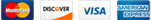Mail Gateway Service

Proxmox Mail Gateway
Stop all annoying email that make you so upset and slow your business down with Proxmox Mail Gateway the leading email security solution that help you to protect your mail server efficiently up to 99.99% against all email threats no matter if it’s Spamming Mail, Virus or Phishing Mail.
With the flexible architecture combined with the userfriendly of Web-based Management Interface allows authorized persons to control and manage all incoming emails with easy function, make a Blacklist or Whitelist by email address or domain name or either IP Address. Moreover you can see the Statistics backward either daily, monthly and even yearly. Organizations of any size can easily install this anti-spam and anti-virus platform. Proxmox Mail Gateway helps you easily maintain a secure and professional email communication, and gain high business reputation as well as customer satisfaction.Read More
FeaturesSystem Requirement & Virtual Platform Supported
FAQs
Pricing
Documentation

Spam & Virus Filtering
Stop spamming mail and suspicious mail with 99.99% effective. Adding blacklist or whitelist all by yourself.
Web Interface
Control and manage easily Mail Gateway platform via Web-based Management Interface.
Statistics
Check the email filtering statistics, backward either daily, monthly and yearly, help you to follow up any suspicious email.
Daily Report
Every users will receive Daily Report email from the system, help them to check which email they want to blacklist or whitelite by themselves.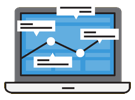
Tracking & Logs
Track any incoming email in real time or backward, check up to each User level that their incoming mail be deliverd or quarantined.
Quarantine
Filter any suspicious emails to Quarantine section and waiting for examination from users.
Mail Queues
Check any incoming mails that not sent into mailbox and the reason why the system not send them to. Flush queue or delete all of emails in the queue.
User Management
Add more unlimited authorized person with different role and level. Seperate with Username & Password to login to the system.Features
Many benefits of Mail Gateway features for you.
- Anti-Spam & Virus More Info
- Filtering Methods More Info
- Tracking System More Info
- HA Cluster More Info
Anti-Spam & Virus
Spam & Virus Detection
Proxmox Mail Gateway is a mail proxy and protects your mail server from all email threats with a focus on spam, viruses, trojans and phishing emails. Deployed between your firewall and the internal email server, all incoming and outgoing email traffic is analyzed and various services for mail filtering are applied, for example the Postfix Mail Transport Agent (MTA), the ClamAV® antivirus engine and the Apache SpamAssassin™ project.
Virus Scanning
Proxmox Mail Gateway integrates ClamAV to detect trojans, viruses, malware and other malicious threats. It provides a high performance mutli-threaded scanning daemon, command line utilities for on demand file scanning, and an intelligent tool for automatic signature updates.Spam Detection
Proxmox Mail Gateway uses a wide variety of local and network tests to identify spam signatures. This makes it harder for spammers to identify one aspect which they can craft their messages to work around. Every single e-mail will be analyzed and get a spam score assigned. The systems attempt to optimize the efficiency of the rules that are run in terms of minimizing the number of false positives and false negatives.Filtering Methods
Receiver Verification
Many of the junk messages reaching your network are emails to non-existent useres. Proxmox Mail Gateway detects these emails on SMTP level, which means before they are transferred to your networks. This reduces the traffic to be analyzed for spam and viruses up to 90% and reduces the working load on your mail servers and scanners.
Sender policy framework (SPF)
Sender Policy Framework (SPF) is an open standard for validating emails and to prevent sender IP address forgery. SPF allows the administrator of an Internet domain to specify which computers are authorized to send emails with a given domain by creating a specific SPF record in the Domain Name System (DNS).Black- and Whitelists
Black- and Whitelists are an access control mechanism to accept, block, or quarantine emails to recipients. This allows you to tune the rule-system by applying different objects like domains, email address, regular expression, IP Network, LDAP Group, and others.Tracking System
Message Tracking Center
The innovative Proxmox Message Tracking Center tracks and summarizes all available logs. With the web-based and userfriendly management interface the IT admins can easily overview and controll all functions from a single screen.
The Message Tracking Center is very fast and powerful, tested on Proxmox Mail Gateway sites processing over a million emails per day. All different log files from the last 7 days can be queried and the results are summarized by an intelligent algorithm.Real-time
The real-time syslog shows the last 100 lines, the output can be filtered by selecting the log files from a service or by entering an individual search string.HA Cluster
Data synchronization via VPN tunnel
The Proxmox HA Cluster consists of a master and several nodes (minimum of one node). All configuration is done on the master and then synchronized to all cluster nodes over a VPN tunnel.
Benefits of HA Cluster:
- Centralized configuration management
- Fully redundant data storage
- Cluster setup is done within minutes
- Nodes automatically reintegrate after temporary failures – without any operator interaction.
System Requirement
Recommended Hardware
(depending on your email traffic and settings)- Multicore CPU: 64bit (Intel EMT64 or AMD64)
- 4096 MB RAM
- bootable CD-ROM-drive or USB boot support
- 1024×768 capable VGA/Monitor for Installer
- 1 GBps Network interface card
- Hardware RAID1 or RAID10, Raid Controllers need write cache with batteries backup module for best performance
- Enterprise class SSD with power loss protection (e.g. Intel SSD DC 35xx/36xx/37xx)
Minimum Hardware
- CPU: 64bit (Intel EMT64 or AMD64)
- 1024 MB RAM
- bootable CD-ROM-drive or USB boot support
- 1024×768 capable VGA/Monitor for Installer
- Hard disk 8 GB – ATA/SATA/SCSI
- 10/100 MBps Network interface card
Supported vitualization platforms:
- Proxmox VE
- Vmware vSphere™
- Hyper-V™
- KVM
- Virtual box™
- Citrix XenServer™
- LXC container (Proxmox VE)
- …and others supporting Debian Linux as guest OS
FAQs
Frequency Ask Questions
What is Proxmox Mail Gateway Subscription?
Proxmox Mail Gateway Subscription is designed to help user always have up-to-date program and access to professional support services.
Purchasing and activating a Proxmox Mail Gateway Subscription
You can check the price to choose the right package for your needs. After you confirm your payment to us, you will receive the Subscription Key via email to activate your Subscription.
How many subscriptions do I need?
Each Proxmox Mail Gateway server needs a subscription because each subscription key can be activated only one server.
How do I receive software updates?
Information about new packages is sent via email to the email address of the root account. All updates are displayed on the web interface. Applying updates via GUI is supported.
How many support tickets do I get in total if I buy two or more Proxmox Mail Gateway subscriptions?
The number of Support Tickets is up to the subscription pacakge you choose. For example, If you run two physical servers with Proxmox Mail Gateway and you order two Basic Subscriptions, you will have 5 support tickets for each physical server.
Upgrade your subscription level during one year of period time
You can upgrade from one subscription level to a higher one during subscription period. Only the diference between the two subscription prices will be charged. If you want to upgrade, please contact our Technical Support to check your using information.
Downgrade your subscription level during one year of period time
It’s not possible to downgrade from a higher level to a lower level of subscription during the one year period. But you can cancel your subscription after one year and choose a new level.
In case I have to change my server, can I move my subscription key to a new server?
You can request a re-issue of the subscription key in case your have to change a physical server of mail gateway. This can be done 3 times per year without any costs involved.
Renewal subscription key
After confirm your payment, you will receive renewal subscription key via your email and upload the key from the Subscription part via by yourself. ** the renewal can only be year by year.
Subscriptions for a Proxmox Mail Gateway Cluster
In a Proxmox Mail Gateway cluster all nodes need to have the same subscription level.
For example, you have Proxmox Mail Gateway cluster with three nodes and you want to get “Basic Subscription” for your cluster, you need to buy “three Basic Subscription” for a whole Proxmox Mail Gateway cluster with three nodes.Choose the right subscription for your needs
Basic Subscription
- 5 support tickets/year
- Support via Customer Portal
- Response time: 1 business day
- Complete feature-set
- GNU AGPL, v3 license
Standard Subscription
- 15 support tickets/year
- Support via Customer Portal
- Response time: 1 business day
- Remote support (via SSH & HTTPS)
- Complete feature-set
- GNU AGPL, v3 license
Premium Subscription
- Unlimited support tickets/year
- Support via Customer Portal
- Response time: 1 business day
- Remote support (via SSH & HTTPS)
- Complete feature-set
- GNU AGPL, v3 license
** This price is not included vat 7%